
Points are earned for purchases based on the conversion rate you set. For example, customers could earn 1 point for every dollar spent. This conversion rate can be overridden at the category or product level, so you can encourage customers to purchase specific products. Points earned are displayed on the product page and on the cart/checkout page.

Customers can redeem points for discounts based on the conversion rate you set. For example, 100 points could be worth a $1 discount. You can set a maximum discount at the cart, product category, or product level that will limit the discount available.

Quickly update the points balance for a customer on the Manage page. Any changes to a customer’s points balance are then logged and displayed on the customer’s My Account page.
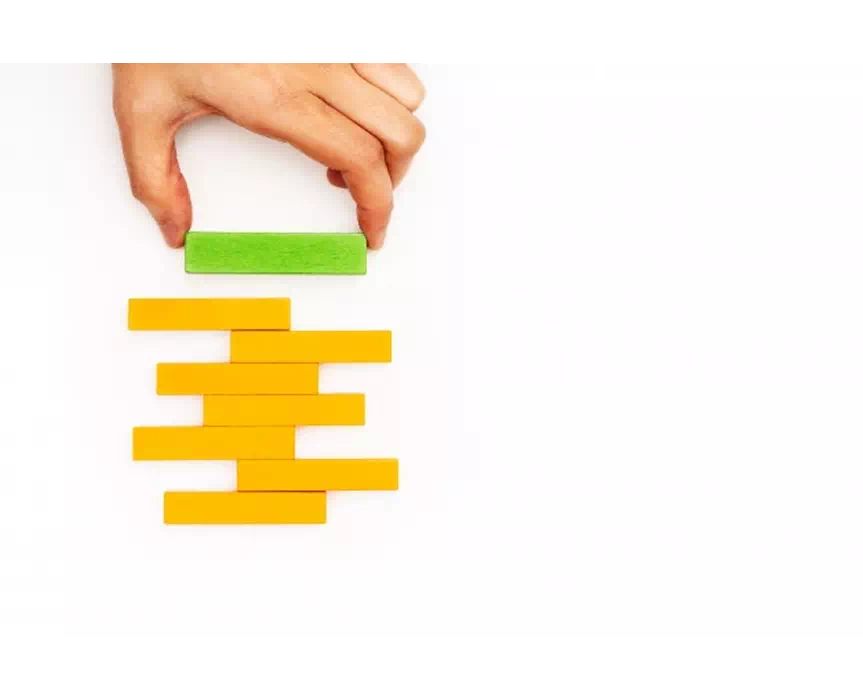
Define how many points are earned for purchases, and the value of points for discounts. Control the maximum discount that can be earned using points at the cart, category, or product level.

Award points for actions like signing up or writing a product review. Apply points earned to all previous orders so customers can start redeeming points for discounts immediately.

Quickly adjust the points balance for a customer. View a log of all points changes made for customers